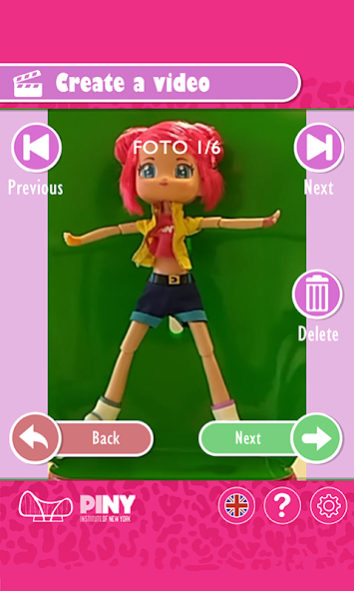PINY Dance 1.0.1
Continue to app
Free Version
Publisher Description
With the PINY Dance APP and with your Michelle doll you can create hologram videos that you can project onto the 3D stage included in the product PINY Dance.
Choose your favourite song, take photos of your doll in different poses and watch them do great animated dance steps that you can also apply to different characters. You can also choose different scenes from the series and other characters to add to your hologram video. Customize the look of your favourite characters with a lot of outfits, accessories ... and even add your face if you like!
Main characteristics:
- Design your own hologram video with PINY Dance.
- Choose from 5 animated characters or use photos to create your hologram video.
- Customize your characters with accessories, dress them up or use photos of the PINY series.
- You have a lot of scenes and videos to choose from, but if this isn't enough ... you can also create your own scenes with the photos in your gallery.
- Save your dance choreographies to watch them again whenever and wherever you want.
- Project your hologram video onto the 3D stage included in the product.
Information for parents:
The operation of the PINY Dance APP is very simple, it is simply necessary to place the Michelle doll on the green background and the mobile device on the tripod that incorporates the toy. Once the elements are in place, your child will be able to take pictures of the doll in different poses and turn them into holograms. There are lots of possibilities to encourage the creativity and imagination of the children.
About PINY Dance
PINY Dance is a free app for Android published in the Recreation list of apps, part of Home & Hobby.
The company that develops PINY Dance is Famosa. The latest version released by its developer is 1.0.1.
To install PINY Dance on your Android device, just click the green Continue To App button above to start the installation process. The app is listed on our website since 2017-11-21 and was downloaded 2 times. We have already checked if the download link is safe, however for your own protection we recommend that you scan the downloaded app with your antivirus. Your antivirus may detect the PINY Dance as malware as malware if the download link to es.famosa.pinydance is broken.
How to install PINY Dance on your Android device:
- Click on the Continue To App button on our website. This will redirect you to Google Play.
- Once the PINY Dance is shown in the Google Play listing of your Android device, you can start its download and installation. Tap on the Install button located below the search bar and to the right of the app icon.
- A pop-up window with the permissions required by PINY Dance will be shown. Click on Accept to continue the process.
- PINY Dance will be downloaded onto your device, displaying a progress. Once the download completes, the installation will start and you'll get a notification after the installation is finished.